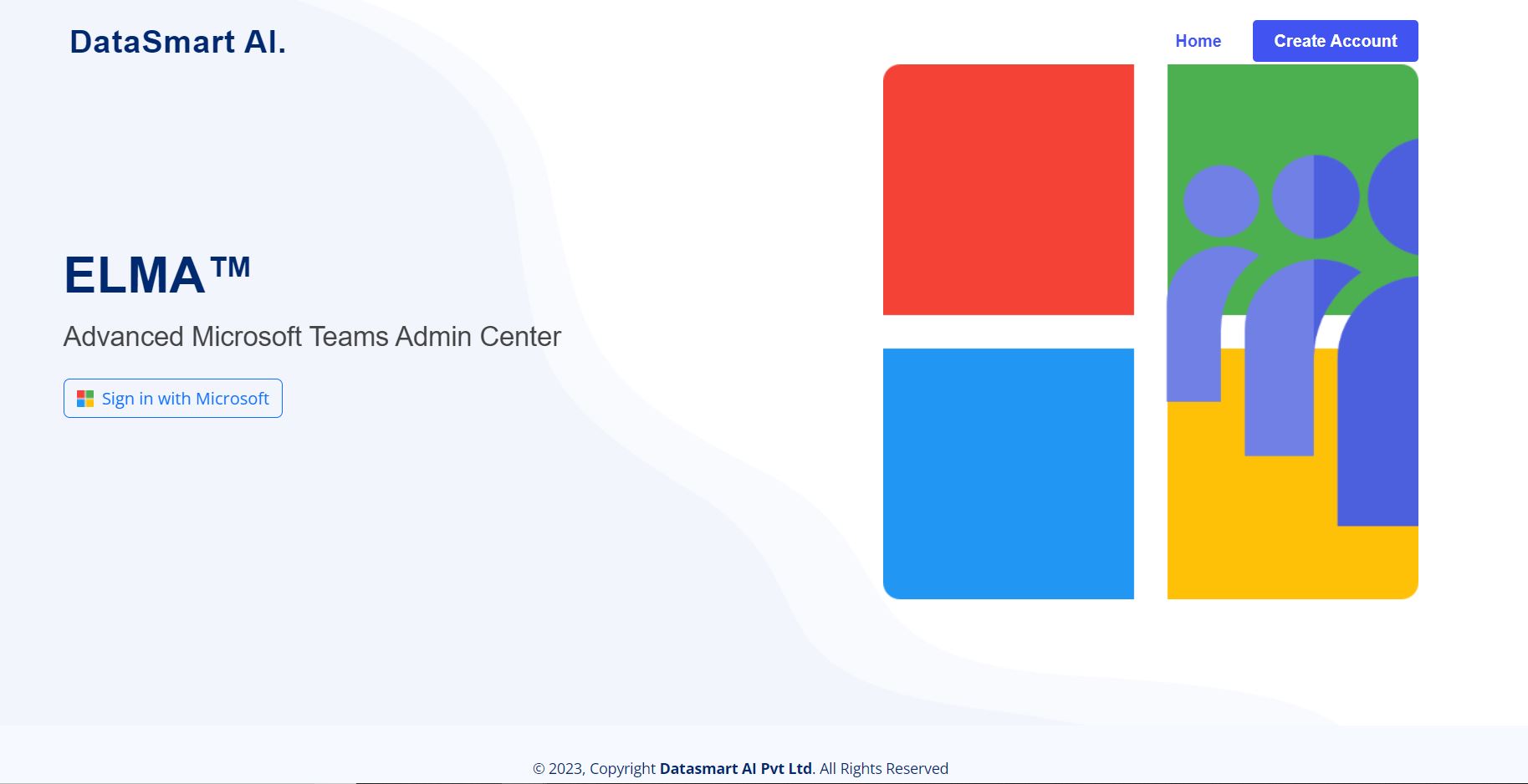Happy Clients
Projects
Years of experience
Awards
Elma Key Features
ELMA platform offers advanced IT team access and enhanced Microsoft Teams features for better management.
Role Based Access Control
Unlock the power of role-based access control to preserve data confidentiality and prevent unauthorized access.
Events & Audit Logs
Uncover insights, track actions, and ensure accountability with robust event logging and audit trails.
Teams Transection Logs
Stay informed and in control: Track and analyze transactions with MS Teams transaction logs.
OnPrem Deployment*
Stay in control of your environment: OnPrem Deployment for enhanced security and flexibility.
Snapshots
Data preservation made easy: Leverage snapshots for secure and flexible backup solutions.
Emergency Locations
Maximize situational awareness: Empower your organization with advanced management of emergency locations.
Multi Tenancy*
Unlock agility, maximize performance: Embrace Multi Tenancy for scalable and adaptable solutions.
Microsoft Single Sign On (SSO)
Seamless authentication, uninterrupted workflow: Embrace Microsoft Single Sign-On for a frictionless user experience.
User Provisioning
Rapid onboarding, seamless productivity: Empower your organization with quick user provisioning.
DID Number Inventory
Maximize your communication potential: Empower your organization with efficient and scalable DID number management.
Managed Call Queues
Streamline your call center operations: Optimize call handling with scalable managed call queues.
Managed Auto Attendants
Simplify call management, elevate customer experience: Streamline communication with advanced managed auto attendants..
Microsoft Teams User Provisioning & DID Management
User Provisioning
- Simplified Administration: Efficiently manage user provisioning tasks through a centralized administration portal, automating repetitive tasks and enabling bulk operations.
- Enhanced Security and User Management: Grant granular permissions based on roles and responsibilities, ensuring secure access and facilitating user management.
- Seamless Integration and Interoperability: Seamlessly integrate with Microsoft Teams for smooth collaboration and communication, enforcing calling and routing policies with ease.
- Insights and Optimization: Gain valuable insights through reporting and analytics, enabling data-driven decisions for optimization.
- Time and Resource Efficiency: Automating provisioning tasks reduces manual effort and saves time, enabling IT teams to focus on more strategic initiatives.
- Cost Optimization: By streamlining phone number assignments and enforcing calling policies, unnecessary expenses can be minimized or eliminated.
- Delegated Management: Delegate user provisioning tasks based on country or department, empowering decentralized management while maintaining control.
- Proactive Issue Resolution: Real-time notifications and alerts ensure prompt action for critical events, preventing potential issues and reducing downtime.
- Audit and Troubleshooting: Detailed transaction logs specific to Microsoft Teams provide comprehensive information for auditing and troubleshooting purposes, saving time and effort in identifying and resolving issues.
DID Number Inventory Management
- Centralized Inventory Management: Maintain a centralized inventory of Microsoft Teams and external phone numbers for efficient management.
- Easy Addition and Removal: Quickly add new phone numbers to the inventory or remove numbers that are no longer needed.
- Number Reservation: Reserve phone numbers for future use or specific purposes, ensuring availability when required.
- Bulk Upload Capability: Streamline the process by uploading a bulk list of phone numbers, enabling quick addition to the managed inventory.
- Efficient Resource Allocation: Track the usage and status of each phone number, enabling better resource allocation and identification of unused or underutilized numbers. This helps optimize costs associated with phone number subscriptions.
- Audit Trail and Compliance: Maintain comprehensive event logs that capture all phone number actions, ensuring compliance and providing a complete audit trail for regulatory purposes.
- Automation and Time Savings: Automate the management of phone numbers from multiple sources through integration with external systems or databases, saving time and effort associated with manual synchronization.
- Prevent Unnecessary Expenses: By actively managing the inventory and tracking usage, unnecessary expenses on unused or redundant phone numbers can be minimized or eliminated.
Managed Call Queues & Auto Attendants
Call Queue Management
- Create, update, and delete call queues with specific settings and configurations.
- Delegation of Management: Delegate call queue management to non-admin users, distributing workload and responsibility.
- Backup and Restore Functionality: Create multiple backups (Snapshots) of call queues and easily restore to previous configurations. Maintain a version history of call queues and revert to previous versions when needed.
- Role-Based Access Control: Define different access levels and permissions based on user roles for enhanced security and data integrity.
- Event Logs: Generate logs to capture and track important activities and changes related to call queues, aiding in auditing and troubleshooting. Comprehensive logs with detailed information on call queue activities within MS Teams.
- Improved productivity through streamlined call queue management.
- Enhanced data integrity and security with role-based access control.
- Efficient tracking of changes and troubleshooting through event and transaction logs.
- Reduced manual effort by delegating call queue management to non-admin users.
- Time savings with user-friendly interfaces and intuitive navigation.
- Minimized downtime and quick issue resolution through backup and restoration capabilities.
- Compliance and auditing savings with comprehensive event and transaction logs.
Auto Attendant Management
- Create, update, and delete Auto Attendants with customized greetings, menu options, and call routing configurations.
- Delegation of Auto Attendant Management: Admins can delegate Auto Attendant management to non-admin users, distributing workload and responsibility.
- Backup and Restore Functionality (Snapshots): Create multiple backups (Snapshots) of Auto Attendants at different stages or configurations and effortlessly restore Auto Attendants to a previous state by selecting and applying a specific snapshot.
- Version Control and Rollback: Maintain a version history of Auto Attendants to track changes and easily revert to previous versions if needed.
- User-Friendly Interface: Intuitive design and clear navigation for easy Auto Attendant management and configuration. Real-time notifications and alerts to keep users informed about backup/restore progress and updates.
- Role-Based Access Control: Define different levels of access and permissions based on user roles (admin, non-admin) for enhanced security and data integrity.
- Event Logs: Generate event logs to capture and track important activities and changes related to Auto Attendants.
- Detailed Teams Transaction Logs: Access comprehensive transaction logs that provide detailed information on Auto Attendant activities within MS Teams.
Emergency Location & Network Discovery
Managed Emergency Locations (E-9-1-1)
- Users can create and delete emergency addresses within the application. This allows for flexibility in managing the locations associated with emergencies.
- Address Validation using Bing Maps: The application can validate the addresses using Bing Maps, ensuring that the provided emergency addresses are accurate and valid.
- Bulk Address Creation: Users have the ability to create emergency addresses in bulk. This feature can be helpful when dealing with a large number of addresses that need to be added to the system.
- Creation of Places: Users can create places within the application. This feature allows for categorizing and organizing emergency locations based on specific criteria.
- Network Infrastructure Management: The application supports the management of network infrastructure elements such as subnets, switches, wireless access points, and ports. Users can create and delete these elements, including the capability for bulk creation.
- Bulk Creation of Network Infrastructure: Users can perform bulk creation of network infrastructure elements, including subnets, switches, wireless access points, and ports. This feature streamlines the setup and management of a network by allowing users to define specifications for multiple elements in a single action.
- Approval of Addresses before Pushing to Teams LIS: Users have the ability to approve emergency addresses before they are pushed to the Teams LIS. This ensures that only validated and authorized addresses are included in the Teams LIS for emergency management. The approval task for addresses can be delegated to non-admin users.
- Delegation of Emergency Addresses: Emergency addresses can be delegated to non-admin users. This feature allows for the distribution of responsibilities and ensures that the appropriate individuals have access to the necessary information.
- Event Logs and Transaction Logs: The application maintains event logs for all actions and detailed teams transaction logs. This provides an audit trail and allows administrators to track activities related to emergency address management.
Auto Network Discovery
- Eliminates manual identification: The automated network discovery feature eliminates the need for manual identification of network infrastructure elements.
- Reduces time and effort: Users save significant time and effort that would otherwise be spent on manually identifying and documenting network components.
- Increases productivity: With network discovery, users can focus on higher-value tasks instead of spending time on tedious manual processes.
- Eliminates manual communication: The notification feature via Microsoft Teams eliminates the need for manual communication or notifications regarding new network information.
- Reduces administrative costs: By automating notifications, administrative costs associated with manual communication are minimized.
- Enhances efficiency: Users are promptly informed about new network information, enabling them to take necessary actions without delay and optimizing resource utilization.
- Eliminates manual data entry and synchronization: The automatic update mechanism between the LIS and third-party network inventories removes the need for manual data entry and synchronization.
- Reduces risk of errors: Automation minimizes the risk of errors or inconsistencies in the LIS, resulting in cost savings associated with data management and maintenance.
- Saves time and resources: Users save time and resources that would otherwise be spent on manual updates, allowing them to focus on more strategic activities. Talk to our expert for customized solutions
ELMA Pricing
Unmatched Features Included with all subscriptions
- Audit Logs
- Detailed Teams Txn logs
- Role Based Access Control
- Resource Deligation
- Customized Dashboard
Pay-As-You-Go
Flexible, cost-effective Pay-As-You-Go service with daily billing. No long-term commitments. Pay only for what you use. Scalable performance. Easy integration. Empowering you with control, savings, and transparent daily billing.
Try FreeServices
DataSmart AI (DSAI) offers a wide range of products and services to its clients.
Consulting Services
Cloud Planning, Application Modernization, Native App Development, Disaster Recovery Plans
Cloud Migration
DSAI provides all kind of migration services. Containerize applications and microservices using OpenSource tool. Deploy them on AWS, Azure or GCP public cloud platforms or private/hybrid platforms. Develop common application dashboard to monitor health and status.
Application Solutions Rearchitecting
High load applications to be redesigned and containerized for optimized, fast deployments and vertical/horizontal scaling.
Software Management
Software Development, Testing and Automation.
Cloud Orchestration, Data Analytics, Managed Services and IOT.
About Us
Stay Ahead in the Data Revolution with DataSmart AI.
DataSmart AI is tremendously proud of the impact that we have made in helping our clients by providing quality software products and exceptional customer service. The team is developing Enterprise Advance Microsoft Teams Admin Center, AI Based Chatbot and Conversational AI platforms.
We are a team of professional software application development. We work in the area of healthcare, IOT, Contact Center Services, Telecommunication, Data Analytics with Visualization etc. We provide our service in multiple areas of professional service like: Cloud Migration, Cloud Native Application Development on AWS or Azure, MicroService Container Orchestration (Kubernetes and Docker), REST APIs and Microsoft Team Integration. We are confident that our team’s unique experiences and trademark focus will absolutely be an asset to your business.
Learn MoreContact
Location:
30 N Gould St Ste R Sheridan, WY 82801
Email:
info@datasmartai.com
 DataSmart AI
DataSmart AI
 Sign in with Microsoft
Sign in with Microsoft